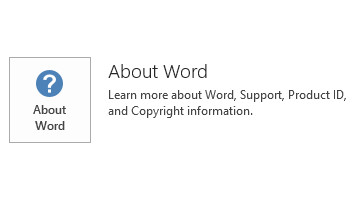This article describes update 4011138 for Microsoft Office 2016 that was released on November 7, 2017. This update has a prerequisite.
Be aware that the update in the Microsoft Download Center applies to the Microsoft Installer (.msi)-based edition of Office 2016. It doesn't apply to the Office 2016 Click-to-Run editions, such as Microsoft Office 365 Home. (How to determine?)
Improvements and fixes
This update fixes the following issues:
-
The SharePoint library property lengths in Office documents are limited to no more than 255 characters, which is enforced by the user interface. This update extends this validation to VBA or VSTO automated document property setting.
-
If Windows Defender is enabled and registered for IOfficeAntivirus scanning, Office applications still run registry key scanning first instead of using Windows Defender for documents scanning. After you install this update, Office applications will use Windows Defender instead. See Introduction to the Antivirus API Reference for Office for more information.
-
If you have enabled the BlockContentExecutionFromInternet security setting, macros in embedded documents may not run for trusted workbooks. This update will enable this scenario where an Excel workbook is embedded in another Excel workbook.
-
Outlook 2016 freezes when you try to open an email that contains many images.
-
When you open an Information rights management (IRM) protected Office document from Windows Explorer, and if the Rights Management Services (RMS) server returns an error code, the application will hang. This issue happens on Office Word, Excel and PowerPoint 2016. This update addresses the hang and allows these files to be opened correctly.
This update also improves the following translations for Office 2016 products:
-
The Total Row option for the Danish version of Word and PowerPoint 2016.
-
The Disable all macros with notification option in Trust Center in all products fo the Dutch version.
How to download and install the update
Microsoft Update
Use Microsoft Update to automatically download and install the update.
Download Center
This update is also available for manual download and installation from the Microsoft Download Center.
If you're not sure which platform (32-bit or 64-bit) you're running, see Am I running 32-bit or 64-bit Office? Additionally, see more information about how to download Microsoft support files.
Microsoft scanned this file for viruses by using the most current virus-detection software that was available on the date that the file was posted. The file is stored on security-enhanced servers that help prevent any unauthorized changes to it.
Update information
Prerequisites
To apply this update, you must have Microsoft Office 2016 installed.
Restart information
You may have to restart the computer after you install this update.
More information
To determine whether your Office installation is Click-to-Run or MSI-based, follow these steps:
-
Start an Office 2016 application.
-
On the File menu, select Account.
-
For Office 2016 Click-to-Run installations, an Update Options item is displayed. For MSI-based installations, the Update Options item isn't displayed.
|
Office 2016 Click-to-Run installation |
MSI-based Office 2016 |
|---|---|
|
|
|
How to uninstall this update
Windows 10
-
Go to Start, enter View Installed Updates in the Search Windows box, and then press Enter.
-
In the list of updates, locate and select KB4011138, and then select Uninstall.
Windows 8 and Windows 8.1
-
Swipe in from the right edge of the screen, and then select Search. If you're using a mouse, point to the lower-right corner of the screen, and then select Search.
-
Enter windows update, select Windows Update, and then select Installed Updates.
-
In the list of updates, locate and select KB4011138, and then select Uninstall.
Windows 7
-
Go to Start, enter Run, and then select Run.
-
Enter Appwiz.cpl, and then select OK.
-
Select View installed updates.
-
In the list of updates, locate and select KB4011138, and then select Uninstall.
References
Learn about the standard terminology that's used to describe Microsoft software updates.
The Office System TechCenter contains the latest administrative updates and strategic deployment resources for all versions of Office.
File information
x86
mso-x-none.msp file information
|
File identifier |
File name |
File version |
File size |
Date |
Time |
|---|---|---|---|---|---|
|
Firstrun.exe |
Firstrun.exe |
16.0.4588.1000 |
770,240 |
17-Oct-2017 |
08:26 |
|
Mso.dll.x86 |
Mso.dll |
16.0.4615.1000 |
14,363,368 |
18-Oct-2017 |
11:07 |
|
Msointl.dll.x86.1033 |
Msointl.dll |
16.0.4528.1000 |
1,537,280 |
17-Oct-2017 |
08:24 |
|
Msores.dll |
Msores.dll |
16.0.4435.1000 |
81,666,816 |
17-Oct-2017 |
08:25 |
x64
mso-x-none.msp file information
|
File identifier |
File name |
File version |
File size |
Date |
Time |
|---|---|---|---|---|---|
|
Firstrun.exe |
Firstrun.exe |
16.0.4588.1000 |
815,304 |
17-Oct-2017 |
08:37 |
|
Mso.dll.x64 |
Mso.dll |
16.0.4615.1000 |
19,800,296 |
18-Oct-2017 |
11:10 |
|
Mso.dll.x86 |
Mso.dll |
16.0.4615.1000 |
14,363,368 |
18-Oct-2017 |
11:15 |
|
Msointl.dll.x64.1033 |
Msointl.dll |
16.0.4528.1000 |
1,561,848 |
17-Oct-2017 |
08:31 |
|
Msointl.dll.x86.1033 |
Msointl.dll |
16.0.4528.1000 |
1,537,280 |
17-Oct-2017 |
08:35 |
|
Msores.dll |
Msores.dll |
16.0.4435.1000 |
81,666,816 |
17-Oct-2017 |
08:31 |
|
Msores.dll.x86 |
Msores.dll |
16.0.4435.1000 |
81,666,816 |
17-Oct-2017 |
08:39 |