Introduction
This article describes Microsoft DirectAccess Connectivity Assistant (DCA) 2.0. To run DCA 2.0, client computers must be running Windows 7. Additionally, client computers must be connected to an internal corporate network by using the DirectAccess feature that is included in Windows Server 2012 Release Candidate. DCA 2.0 improves the DirectAccess connection experience for client computers and helps organizations reduce the cost of supporting DirectAccess users.
DCA 2.0 provides the following functionality:
-
Provides connectivity information to DirectAccess users so that users can always view their DirectAccess connectivity status. To view the connectivity information, click the DCA icon in the notification area.
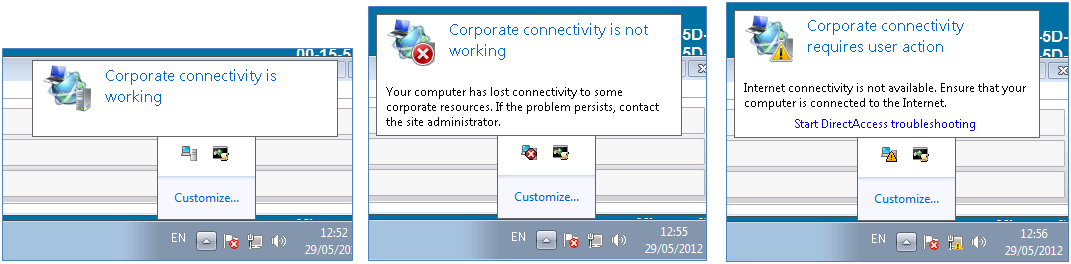
-
Provides diagnostic and troubleshooting features. DCA 2.0 provides tools to help users reconnect to a network if problems arise and creates diagnostics to provide IT administrators with troubleshooting information.
-
Provides support for one-time password (OTP) authentication for DirectAccess users who are required to authenticate by using OTP.If OTP is enabled, users will see the following popup window:
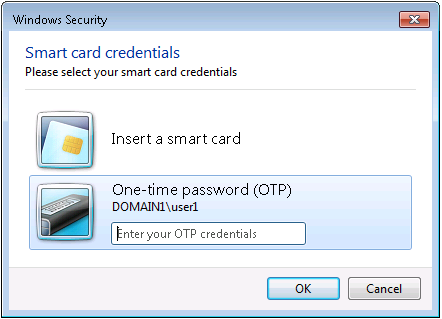
Note This update can be installed on Windows 7-based client computers that do not use DCA or that use either DCA 1.0 or DCA 1.5. DCA 2.0 is not supported on computers that are running Windows Server 2012 Release Candidate or Windows 8 Release Preview. Additionally, DCA 2.0 is not supported on Windows 7-based client computers that connect to a network by using the DirectAccess feature in Forefront UAG or in Windows Server 2008 R2.
More Information
The update package includes the following components:
-
A compressed (.zip) file (DirectAccess_Connectivity_Assistant_2_0.zip) that contains a collection of all the files in this update.
-
GPO templates (DirectAccess_Connectivity_Assistant_2_0_GP.adml; DirectAccess_Connectivity_Assistant_2_0_GP.admx) for configuring DCA settings on client computers.
-
Installation files (DirectAccess_Connectivity_Assistant_2_0_x64.msi; DirectAccess_Connectivity_Assistant_2_0_x86.msi) that are required to install the application on 64-bit or on 32-bit client computers.
-
An administrator's guide (DirectAccess_Connectivity_Assistant_2_0_AdminGuide.docx), which describes how to configure the GPO templates and how to install the application.
-
A user's guide (DirectAccess_Connectivity_Assistant_2_0_UserGuide.docx), which is an end-user Help file that can be distributed to client computers that are running DCA 2.0 Beta.
Note When you run the .msi file to install DCA 2.0, the setup wizard is displayed in English. After the installation is complete, the DCA user interface is displayed on the end-user computer in English only.
Update information
How to obtain this update
The following file is available for download from the Microsoft Download Center:
For more information about how to download Microsoft support files, click the following article number to view the article in the Microsoft Knowledge Base:
119591 How to obtain Microsoft support files from online services
Microsoft scanned this file for viruses. Microsoft used the most current virus-detection software that was available on the date that the file was posted. The file is stored on security-enhanced servers that help prevent any unauthorized changes to the file.
Prerequisites
To apply this update, you must be running Windows 7 or Windows 7 Service Pack 1 (SP1).
For more information about how to obtain a Windows 7 service pack, click the following article number to view the article in the Microsoft Knowledge Base:
976932 Information about Service Pack 1 for Windows 7 and for Windows Server 2008 R2
Registry information
To apply the update in this package, you do not have to make any changes to the registry.
Restart requirement
You may have to restart the computer after you apply this update.
For more information about software update terminology, click the following article number to view the article in the Microsoft Knowledge Base:
824684 Description of the standard terminology that is used to describe Microsoft software updates










