Support for Internet Explorer ended on June 15, 2022
Internet Explorer 11 has been permanently disabled through a Microsoft Edge update on certain versions of Windows 10. If any site you visit needs Internet Explorer 11, you can reload it with Internet Explorer mode in Microsoft Edge. We recommend you use Microsoft Edge for a faster, more secure and more modern web browsing experience.
If many tabs are opened in the Internet Explorer, a balloon pops up when you close the window, asking that if you want to "Close all tabs" or "Close current tab".
Some students check "Always close all tabs" carelessly. As a result, no prompt pops up when they close many tabs. What shall we do to recover the prompt?

Things we can do:
Press "Alt+T", and click "Internet Options".

In "Tab" column, click "Settings" botton.
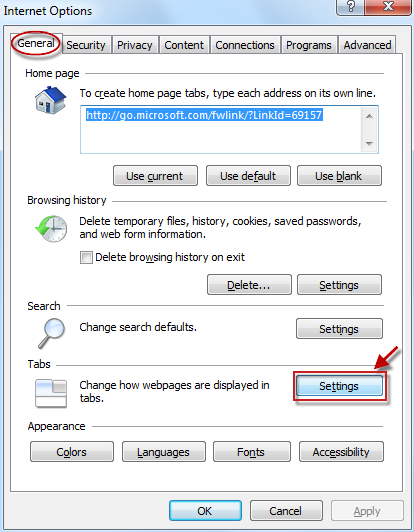
Open "Tabbed Browsing Settings" window, and check "Warn me when closing multiple tabs".
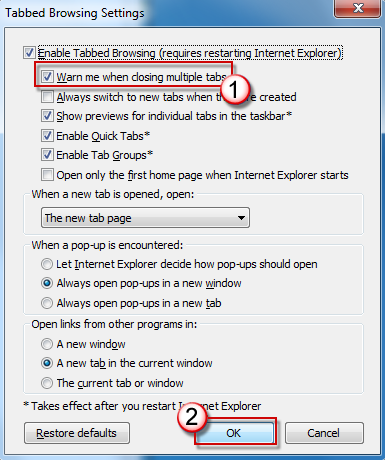
Finally, press "OK" to exit the settings window.
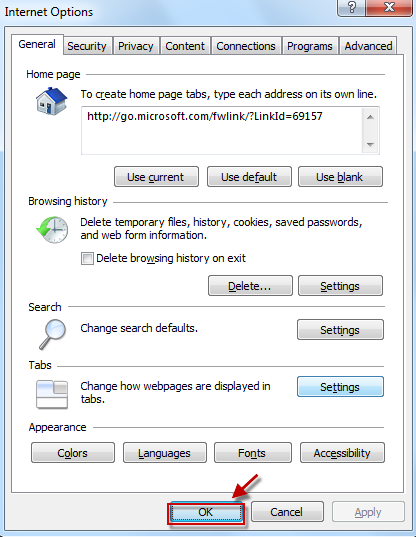
That's it.
If it does not work all the same, you are suggested to dig the Forum to see if any solution can be best for you.
We welcome all of your comments and suggestions!

After your experience of EeeKB, if time allows, pls score this article in the feedback table at the page bottom. We will appreciate your help for our improvement. Any recommendation or good thoughts will be welcomed in "Additional Comments". (For faster solution to your problem, technical queries could be put into discussion in appropriate posts at the Microsoft Community)










