If a user's computer is running dual-system environment, that is concurrence of Windows 7 and Windows 8, it would be prompt to choose one system to enter in each boot. In this case, if the user wants the machine to go back to the Windows 7 system, then how to delete the Windows 8 system from the computer?
Only four simple steps can resume the system back to Windows 7:
1. Firstly, let's press and hold Win+R keys on the keyboard, and enter msconfig in Run window, and then click OK button.
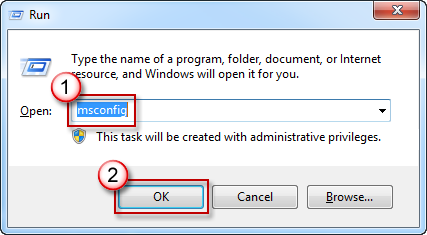
2. In the pop-up System Configuration dialog box, click the Started Label page, and the two operating system options installed in the computer are listed at the bottom of the window. Check the Windows 8 option, and then click Delete button at the bottom.
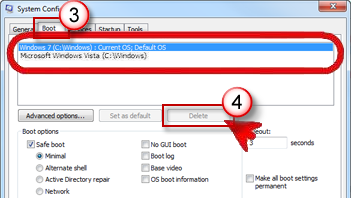
Now the Startup Item of Windows 8 is totally deleted. Restart the computer. Before entering the system, you will find that the dual-system Startup menu disappears, and the computer enters the Win 7 system directly! After that, format the partitions and files in the former Windows 8 system as necessary.
If it does not work, you can visit the Forum to look for better solutions.
 |
|










