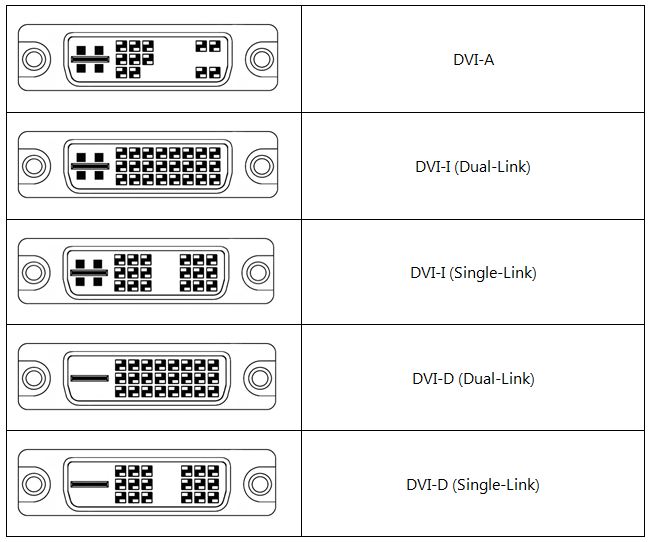Summary
This article contains information about different graphics card connections and about how consumers can connect their PCs to a device from Perceptive Pixel (PPI) by Microsoft. This information applies to the following Perceptive Pixel devices:
-
Perceptive Pixel 27 inch
-
Perceptive Pixel 55 inch
-
Perceptive Pixel 82 inch
More Information
Today’s graphics adapters provide many choices for output connections. Although a direct connection is always the preferred choice, users frequently have to convert from one style of connection to another. Users can use this guide to quickly identify which cable combinations will best suit their ability to connect to a PPI by Microsoft device.
HDMI conversion
Because HDMI and DVI are similar, you can convert from HDMI to DVI by adding the appropriate adapter. When you are with PPI by Microsoft devices over HDMI, you may have to either force the EDID (Extended display identification data) at the graphics card level or use a device that will record and continually transmit the EDID to the host system. HDMI will not transmit the necessary EDID information between the device and the system. If the EDID information is not readable, the host system will not be provided with the correct resolution and frequency. This results in a black screen.
Typical HDMI connectors
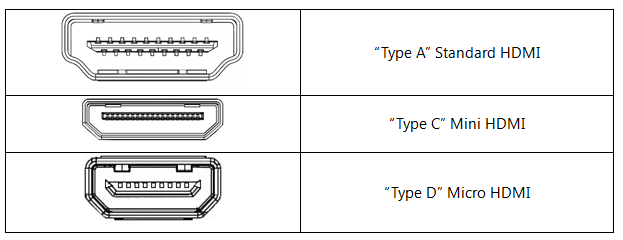
DisplayPort conversion
The signal that originates from a DisplayPort can be easily converted to DVI by using a DisplayPort to DVI adapter. However, the inverse is not true. When you have to convert a DVI signal to DisplayPort, you must use a Dual-Link DVI to DisplayPort converter. You can also use a mini-DisplayPort to DisplayPort adapter.
Typical DisplayPort connectors
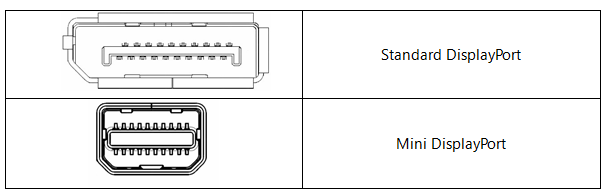
DVI (Digital Visual Interface)
There are three variants of the DVI connector. They are DVI-A, DVI-D, and DVI-I. DVI-A is an analog-only connection and is unsuitable for connecting to a PPI device. We encourage customers to use DVI-D or DVI-I Dual-Link cables with our 55-inch and 82-inch devices. DVI-D or DVI-I Single-link cables may be used without issue on our 82-inch device. However, when they are used on our 55-inch product, the device will use a 60 Hertz refresh rate. This option will not present a visually optimal image and may be unsuitable in certain situations.