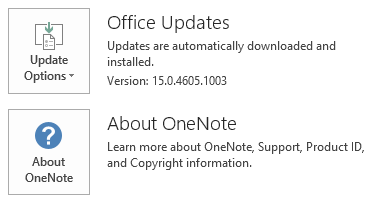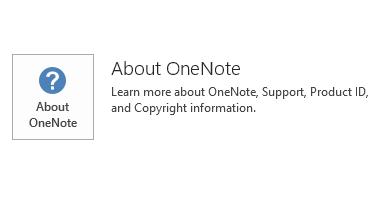Notice
This update is no longer available. To fix the issues that are described in this article, install the latest Microsoft Office update from the following Microsoft Learn article:
Latest updates for versions of Office that use Windows Installer (MSI)
This article describes update KB2881004 for Microsoft Office 2013 that was released on October 14, 2014.
Please be aware that the update in Download Center does not apply to Microsoft Office 365 editions such as Office 365 Home.
Improvements and Fixes
Fixes an issue in which the connection might fail when you use a BI Semantic Model (.dism) connection file to import data to an Excel 2013 workbook from an Analysis Services data source. Additionally, you receive the following error message:
The following system error occurred: The handle is invalid.
More Information
This update applies to the Microsoft Installer (.msi)-based edition of Office 2013. It does not apply to the Office 2013 Click-to-Run editions such as Microsoft Office 365 Home.
How to determine if my Office installation is Click-to-Run or MSI-based:
-
Start an Office 2013 application, such as OneNote 2013.
-
On the File menu, click Account.
-
For Office 2013 Click-to-Run installations, an Update Options item is displayed. For MSI-based installations, the Update Options item is not displayed.
|
Office 2013 Click-to-Run installation |
MSI-based Office 2013 |
|---|---|
|
|
|
This update contains the files that are listed in the following tables.
32-bit
Excelpp-x-none.msp file information
|
File name |
File version |
File size |
Date |
Time |
|---|---|---|---|---|
|
Microsoft.data.datafeedclient.dll |
12.0.0.50823 |
120,752 |
15-Sep-2014 |
19:55 |
|
Microsoft.data.edm.dll |
3.5.30729.50823 |
652,696 |
15-Sep-2014 |
19:55 |
|
Microsoft.data.odata.dll |
3.5.30729.50823 |
788,384 |
15-Sep-2014 |
19:55 |
|
Microsoft.excel.adomdclient.dll |
11.0.2814.8 |
650,912 |
15-Sep-2014 |
19:55 |
|
Microsoft.excel.amo.dll |
11.0.2814.8 |
1,482,408 |
15-Sep-2014 |
19:55 |
|
Microsoft.office.excel.datamodel.dll |
15.0.4615.1000 |
703,144 |
16-Sep-2014 |
05:49 |
|
Msmdlocal_xl.dll |
11.0.2814.8 |
57,349,280 |
16-Sep-2014 |
05:49 |
|
Msmdsrvi_xl.rll |
11.0.2814.8 |
939,680 |
16-Sep-2014 |
05:50 |
|
Msmgdsrv_xl.dll |
11.0.2814.8 |
9,656,488 |
16-Sep-2014 |
05:49 |
|
Msolap110_xl.dll |
11.0.2814.8 |
7,438,496 |
16-Sep-2014 |
05:49 |
|
System.spatial.dll |
3.5.30729.50823 |
115,088 |
15-Sep-2014 |
19:55 |
|
Xmlrw_xl.dll |
2011.110.2814.8 |
203,424 |
16-Sep-2014 |
05:49 |
|
Xmlrwbin_xl.dll |
2011.110.2814.8 |
148,136 |
16-Sep-2014 |
05:49 |
|
Xmsrv_xl.dll |
11.0.2814.8 |
24,508,072 |
16-Sep-2014 |
05:49 |
64-bit
Excelpp-x-none.msp file information
|
File name |
File version |
File size |
Date |
Time |
|---|---|---|---|---|
|
Microsoft.data.datafeedclient.dll |
12.0.0.50823 |
120,752 |
15-Sep-2014 |
19:59 |
|
Microsoft.data.edm.dll |
3.5.30729.50823 |
652,696 |
15-Sep-2014 |
19:59 |
|
Microsoft.data.odata.dll |
3.5.30729.50823 |
788,384 |
15-Sep-2014 |
19:59 |
|
Microsoft.excel.adomdclient.dll |
11.0.2814.8 |
650,912 |
15-Sep-2014 |
19:59 |
|
Microsoft.excel.amo.dll |
11.0.2814.8 |
1,482,400 |
15-Sep-2014 |
19:59 |
|
Microsoft.office.excel.datamodel.dll |
15.0.4615.1000 |
703,144 |
16-Sep-2014 |
05:52 |
|
Msmdlocal_xl.dll |
11.0.2814.8 |
74,747,048 |
16-Sep-2014 |
05:52 |
|
Msmdsrvi_xl.rll |
11.0.2814.8 |
939,680 |
16-Sep-2014 |
05:52 |
|
Msmgdsrv_xl.dll |
11.0.2814.8 |
11,475,616 |
16-Sep-2014 |
05:52 |
|
Msolap110_xl.dll |
11.0.2814.8 |
8,486,568 |
16-Sep-2014 |
05:52 |
|
System.spatial.dll |
3.5.30729.50823 |
115,088 |
15-Sep-2014 |
19:59 |
|
Xmlrw_xl.dll |
2011.110.2814.8 |
278,176 |
16-Sep-2014 |
05:52 |
|
Xmlrwbin_xl.dll |
2011.110.2814.8 |
196,768 |
16-Sep-2014 |
05:52 |
|
Xmsrv_xl.dll |
11.0.2814.8 |
21,069,984 |
16-Sep-2014 |
05:52 |
Windows 8
-
Swipe in from the right edge of the screen, and then tap Search. If you are using a mouse, point to the lower-right corner of the screen, and then click Search.
-
Type windows update, tap or click Settings, and then tap or click View installed updates in the search results.
-
In the list of updates, locate and then tap or click update KB2881004, and then tap or click Uninstall.
Windows 7
-
Click Start, and then click Run.
-
Type Appwiz.cpl, and then click OK.
-
Click View installed updates.
-
In the list of updates, locate and then click update KB2881004, and then click Uninstall.
The Office System TechCenter contains the latest administrative updates and strategic deployment resources for all Versions of Office.