Warning: The retired, out-of-support Internet Explorer 11 desktop application has been permanently disabled through a Microsoft Edge update on certain versions of Windows 10. For more information, see Internet Explorer 11 desktop app retirement FAQ.
Symptoms
After you update to Windows 8.1 RTM on a 64-bit computer, the Compatibility View (CV) list in Windows Internet Explorer 11 does not work as expected even though it appears to be enabled. Therefore, certain sites appear to function incorrectly in Internet Explorer in the Windows Desktop but may function correctly when you use Immersive Internet Explorer.
Resolution
Workaround
To work around this issue by re-enabling the Compatibility View list, follow these steps:
-
Open the Compatibility View Settings dialog box.

-
At the bottom of the dialog box, clear the Use Microsoft compatibility lists check box.
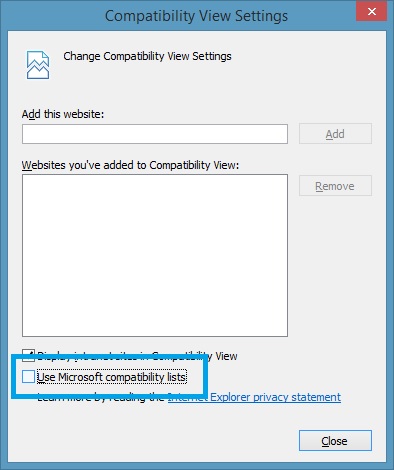
-
Exit all instances of Internet Explorer.
-
Restart Internet Explorer.
-
Open the Compatibility View Settings dialog box, and then select the Use Microsoft compatibility lists check box.
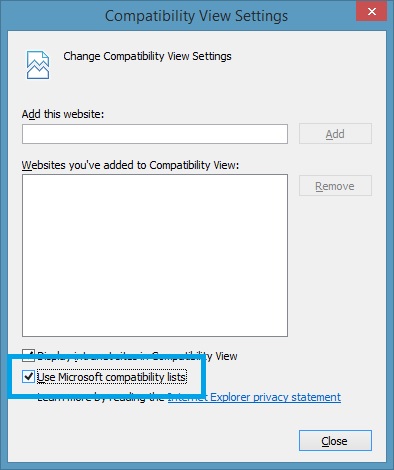
Status
Microsoft has confirmed that this is a problem in the Microsoft products that are listed in the "Applies to" section.










