Symptoms
Consider the following scenario:
-
You have a computer that is running Microsoft Exchange Server 2013.
-
The computer has both the Client Access server (CAS) role and Mailbox role installed, or it has only the CAS role installed.
-
You perform a server recovery by using the /m:RecoverServer parameter.
In this scenario, after the server recovery process is complete, the MAPI virtual directory is not listed under the Default Web Site node. The list display would be similar to the following screen shot.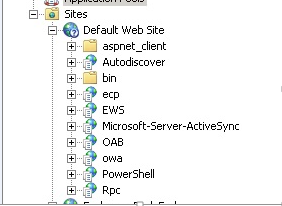
Additionally, the Get-MapiVirtualDirectory command generates the following error message:
WARNING: IIS:/exch1.contoso.com/W3SVC/1/ROOT/mapi wasn't found. Please make sure you've typed it correctly.
Cause
This problem occurs because the /RecoverServer task does not re-create the MAPI virtual directory.
Resolution
To resolve this issue, install Cumulative Update 7 for Exchange Server 2013.
Workaround
To work around this problem, re-create the MAPI virtual directory. To do this, following these steps:
-
Run the following command to list the current properties of the MAPI virtual directory:
Get-MapiVirtualDirectory –Server <CAS> -ADPropertiesOnly Note the following properties in particular:
-
InternalURL
-
ExternalURL
-
IISAuthenticationMethods
For example, note these properties in the following command ouput.
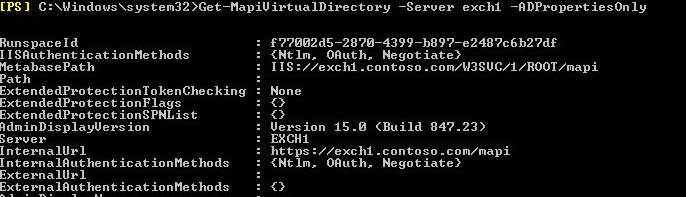
-
-
Run the Remove-MapiVirtualDirectory command to delete the existing MAPI virtual directory, as follows:
Remove-MapiVirtualDirectory -Identity "EXCH1\mapi (Default Web Site)
-
Run the New-MapiVirtualDirectory command to re-create the MAPI virtual directory. For example, run the following command:
New-MapiVirtualDirectory -Server exch1 -InternalUrl https://exch1.contoso.com -IISAuthenticationMethods Ntlm, OAuth, Negotiate










