Catch up on things quickly using Copilot for Microsoft 365
Using the chat capabilities of Copilot for Microsoft 365 you can get summaries and catch up on things quickly. Copilot chat can pull together quick summaries of projects, meetings, email messages, chats, and more. Use it to find out what's due, get the latest updates on a project, or find recent communications from a colleague or manager quickly.

Tip: Copilot chat is also available on iOS or Android. For more info see Boost your business productivity with Microsoft Copilot for mobile.
Try these prompts
Here are some examples:
-
You're working on a project and you're looking for a key date someone shared in a document you vaguely remember. Try a prompt like this:
Last week, someone shared a document that defined the key deliverable dates for Project X. What were those dates? -
You need to make sure you haven't missed any important information from Sam, your project manager. Try a prompt like this:
Summarize messages from Sam over the past two weeks. Call out any important details, like deliverables, due dates, and action items for me. -
You need key updates on a particular work project (Product Z). Try a prompt like this:
List the developments on Product Z that would be relevant to an executive who owns the product launch, based on collaboration over the past five business days.
Important: It's important to keep in mind that the system was designed to mimic natural human communication, but the output may be inaccurate, incorrect, or out of date. Use the Thumbs Up and Thumbs Down icons to tell us what you like or don't like to improve your experience.
Catch up
In this section, Copilot helps you catch up by providing summaries and updates on important projects, people, conversations, and meetings using generative AI.
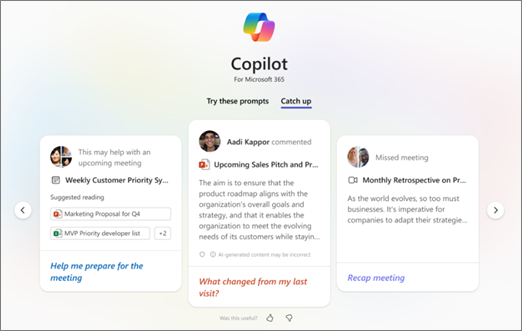
Catch up shows individual cards with relevant updates and prompt suggestions to help you quickly understand the content of relevant materials and recorded meetings you may have missed or may want to revisit. Copilot can also help you prepare for upcoming meetings by suggesting related documents.
Catch up generates summaries for:
Documents: Get summaries of documents that you have access to. Summaries help you easily understand the content of documents. Use the suggested prompts to dive deeper into the content.
Meetings: Get summaries of recorded meetings that you have access to. The summaries help you catch up on meetings you may have missed or may want to revisit. Use the suggested prompts to dive deeper into the information.
See also
Overview of Copilot for Microsoft 365
Example prompts to try with Microsoft Copilot
Get started with Microsoft Copilot for Microssoft 365 in Microsoft Teams










