Tanto si estás en casa, en el trabajo o fuera de casa, lo más probable es que encuentres una red Wi-Fi a la que te puedas conectar para obtener acceso a Internet.
-
Selecciona los iconos de red, sonido o batería ( ) del extremo derecho de la barra de tareas para abrir la configuración rápida.
El icono Desconectado aparece cuando no estás conectado.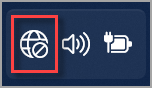
-
En la configuración rápida Wi-Fi, selecciona Administrar conexiones de Wi-Fi .
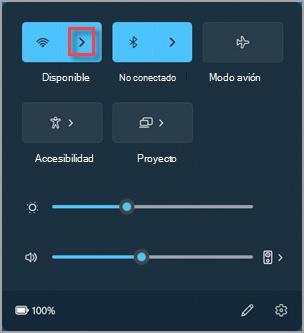
-
Elige la red Wi-Fi que quieres y, a continuación, selecciona Conectar.
-
Escribe la contraseña de red y, a continuación, selecciona Siguiente.
Tanto si estás en casa, en el trabajo o fuera de casa, lo más probable es que encuentres una red Wi-Fi a la que te puedas conectar para obtener acceso a Internet.
-
Selecciona el icono Red en la barra de tareas. El icono que aparezca dependerá de tu estado de conexión actual. Si no ves uno de los iconos de red (o uno similar) que se muestra en la siguiente imagen, selecciona la Flecha arriba para ver si aparece ahí.
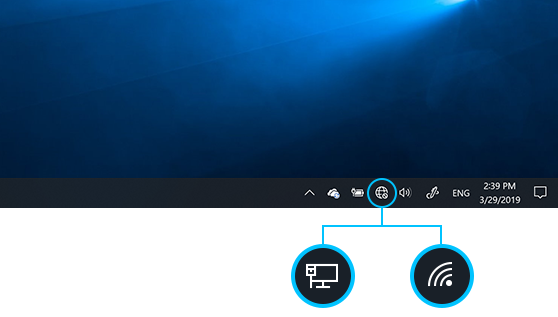
-
Elige la red Wi-Fi que quieres y, a continuación, selecciona Conectar.
-
Escribe la contraseña de red y, a continuación, selecciona Siguiente.
-
Elige Sí o No, según el tipo de red a la que te estés conectando y si quieres que otros equipos y dispositivos de la red puedan detectar tu PC.







