Symptoms
In Microsoft Outlook 2016, when you sync a SharePoint Calendar connected to Outlook, you receive the following error message.
Unsupported server
The server you are trying to access is using an authentication protocol not supported by this version of Office.
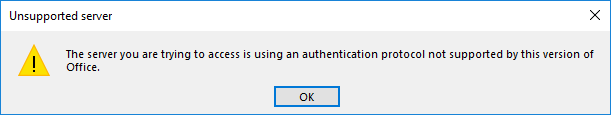
Additionally, the following Send/Receive error may appear.
Task 'SharePoint' reported error (0x80070005) : "You do not have permission to view this SharePoint List (Calendar Name). Contact the SharePoint site administrator. HTTP 401.'
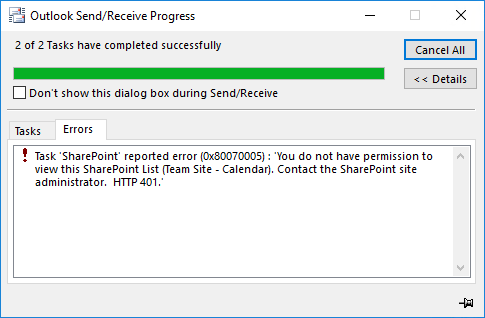
Note This issue can also occur with other types of SharePoint lists.
Cause
This is a known issue in Outlook 2016 after installing the October 4, 2016, update for Office 2016 (KB3118374).
Resolution
To fix this issue, install the January 3, 2017, update for Office 2016. For information about this update, click the following article number to view the article in the Microsoft Knowledge Base:
3141473 January 3, 2017, update for Office 2016 (KB3141473)
Workaround
If you can't install the update that's mentioned in the 'Resolution' section to fix this issue, you can work around this issue by following these steps.
-
Exit Outlook.
-
Start Registry Editor. To do this, use one of the following procedures, as appropriate for your version of Windows.
-
Windows 10, Windows 8.1 and Windows 8: Press Windows Key + R to open a Run dialog box. Type regedit.exe and then click OK.
-
Windows 7: Click Start, type regedit.exe in the search box, and then press Enter.
-
-
In Registry Editor, locate and then click the following subkey in the registry:
HKEY_CURRENT_USER\SOFTWARE\Microsoft\Office\16.0\Common\Identity\ -
On the Edit menu, click New, and then click DWORD (32-bit) Value.
-
Enter the following name for the new DWORD value:
EnableADAL -
Leave the value data of the EnableADAL DWORD value as 0.
-
Exit Registry Editor.










