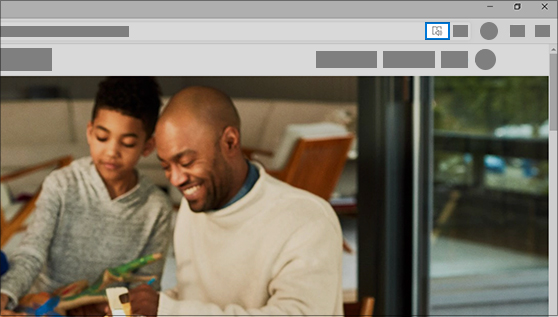In the new Microsoft Edge , you can customize how fonts look when you're using immersive reader.
Here's how:
-
In Microsoft Edge, go to the website you want to read.
-
From the website's address bar, select Enter immersive reader. If you don’t see that option, then immersive reader isn’t offered on that particular website.
-
Next, select Text preferences.
-
Use the options under Text size, Text spacing, and Page themes to adjust your preferences.
Note: This topic is for the new Microsoft Edge . Get help for the legacy version of Microsoft Edge .