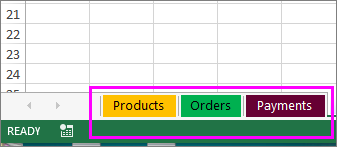Adding a background fill color to the sheet tabs at the bottom of your workbook can help make them more visible. If you're looking for a way to make other formatting changes to text on a sheet tab like maybe changing the font style, size or font color, you can't do it in Excel.
To change the color of a sheet tab, right-click the tab, point to Tab Color and pick a color that you want.
Tip: Click away from the formatted tab to see the new tab color.
If you want to remove the color, right-click the tab, point to Tab Color, and pick No Color.