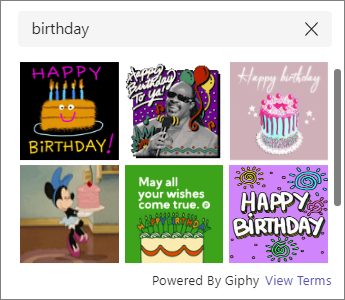-
In the area where you type a message, select
-
You can get another gallery to choose from by pressing the
-
-
Select GIFs on the toolbar, and type a term into the Search field to find a specific Gif.
-
Choose an image to add and select
You can't import Gifs into the gallery, but you may be able to copy and paste Gifs from a 3rd party site.
Tip: If your Gif gallery is missing, open Settings>Privacy and toggle Optional connected experiences off and on. Additionally, try clearing the teams cache.