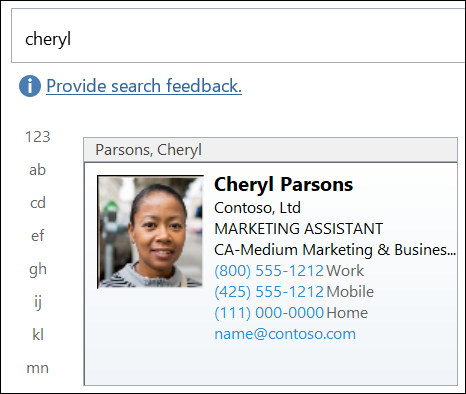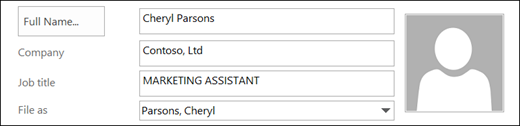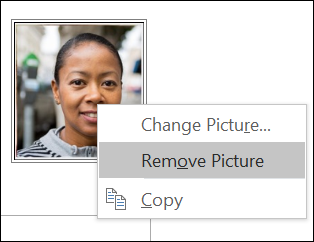In Outlook, images can be added to a contact form or to an Electronic Business Card. This helps you put a face to a name or a quickly match a logo to a company contact.
If both the sender and the recipient use Outlook, a contact picture appears in e-mail messages when the sender includes a contact photo. The picture appears in the message header of the open message and in the header of the message.
To add, remove, or change a picture for a contact, switch to your Contacts folder and edit the contact.
For steps to change your own Outlook photo, see Change my photo.
Note: Photos you add are only visible on your computer.
-
On the Navigation Bar, click People.
-
Find the contact you want to edit. You can type the contact's name in the Search box at the top of your contacts folder to filter your contacts.
-
Double-click to open the contact.
-
Double-click the contact picture or the placeholder image that's shown for contacts without a picture.
Browse to find a picture for the contact, select the image, then click OK.
Tip: Outlook can use .jpg, .png, .gif, .bmp, or .tif file formats.
-
Save and close the contact.
-
On the Navigation Bar, click People.
-
Find the contact you want to edit. You can type the contact's name in the Search box at the top of your contacts folder to filter your contacts.
-
Double-click to open the contact.
-
Right-click the current contact photo.
Select either Change Picture or Remove Picture.
-
Save and close the contact.