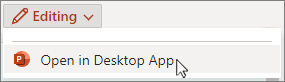-
On the View tab, choose
-
On the Insert tab, select
-
Type the text of the header into the text box, and drag the text box to the top of the slide.
-
On the View tab, select
Tip: You can also add or edit footer for slides.
-
On the View tab, choose
-
On the Insert tab, select
-
Type the text of the header into the text box, and drag the text box to the top of the slide.
-
On the View tab, select
Tip: You can also add or edit footer for slides.
Adding or editing a header isn't currently possible in PowerPoint for the web. You can, however, add or edit a header in the PowerPoint desktop app.
-
To open the desktop app, at the top of the ribbon, select Editing > Open in Desktop App.
Don't have the PowerPoint desktop app? Try or buy Microsoft 365.