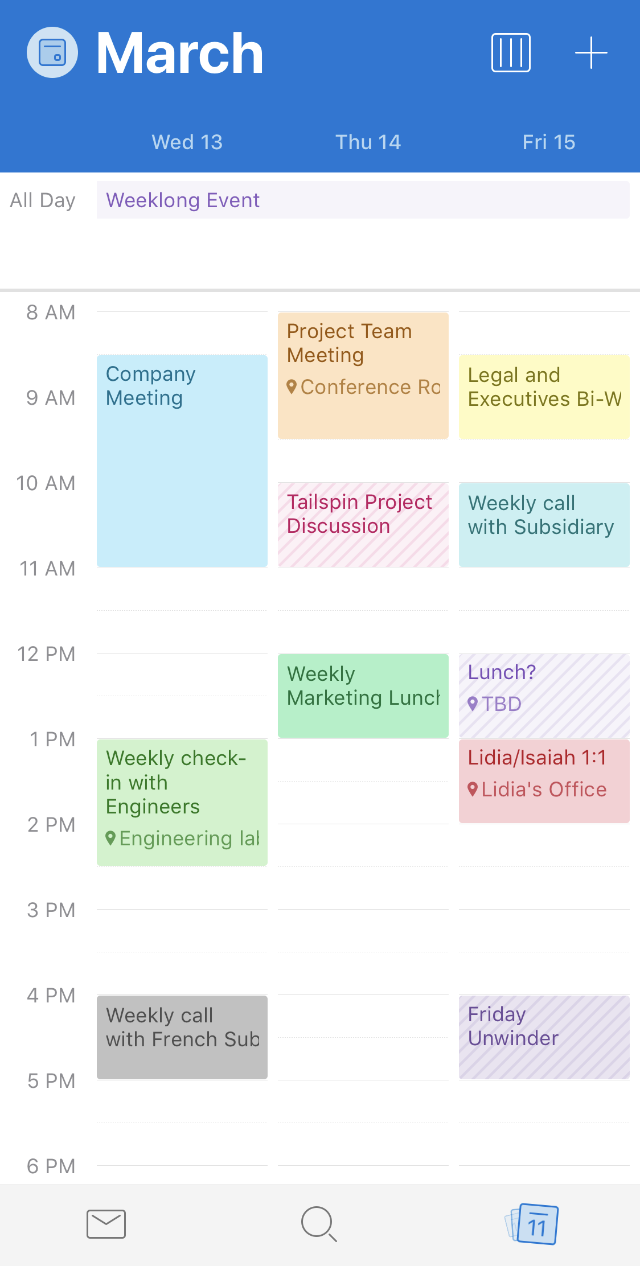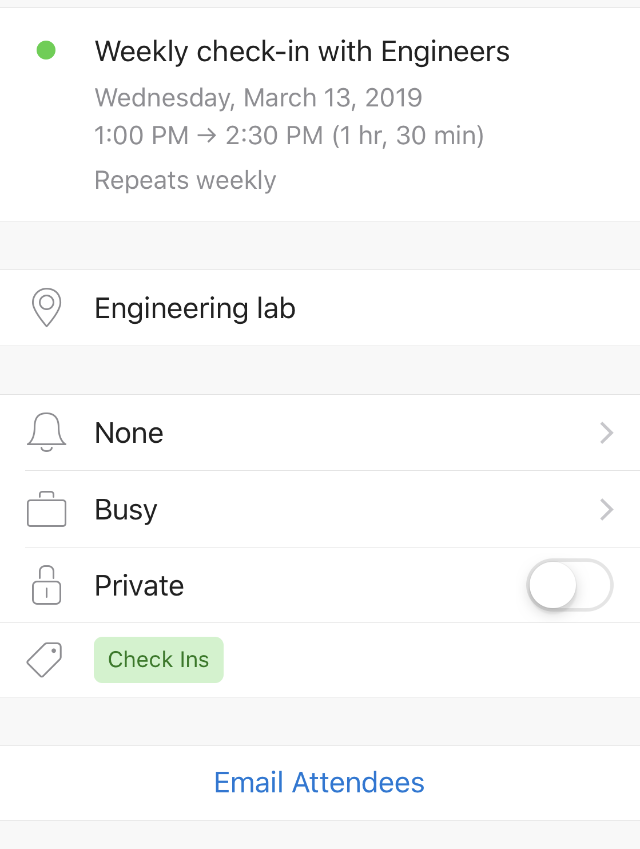Category colors you've set on calendar events in your Microsoft 365 account in Outlook Desktop, Outlook Mac, or Outlook Web now show on Outlook for iOS in all your calendar views.
How do I enable this feature on Outlook for iOS?
You must have category colors applied to your calendar from another Outlook endpoint (OWA, Desktop, or Mac).
Can I edit or apply category colors to events on Outlook for iOS?
No this is not possible yet. If you want to apply a category color to a new or existing meeting, please use Outlook for Desktop, Mac, or Web.
I've updated the color of a category on OWA, Desktop, or Mac and I don't see the color reflected on Outlook for iOS.
Please restart your app and that should solve the issue.
Where do I find my category color label?
Click into an event with a category applied and expand the Show More section to see your label.