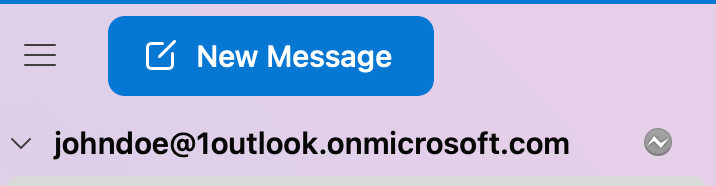If you intend to change your email password, you must do that with your email provider (e.g., Microsoft 365, Gmail, Yahoo, iCloud, Xfinity, or a corp. Exchange server). Then you will need to update the password in Outlook.
When should I change my password with my email provider?
Change your password when:
-
You think someone has stolen or gained access to your email account password
-
Your email provider has sent you a password reset link
-
You forgot your email account password
Change your password with your email provider
See the following sections for instructions on changing your email account password for several major email providers. If your email account provider isn't listed, contact your admin or the email provider's help desk.
For more, see Change your Microsoft 365 password.
For more, see Change your password in Outlook.com.
Other email accounts will require you to change your email account password on the website for the account provider. For example, to change the password for an Xfinity account, go to the Xfinity website and follow the prompts. Many email account providers have slightly different steps for changing a password.
Here's some more information on changing passwords with some of the more common third-party email providers:
Outlook for Mac password update steps
Important: You can't directly update or change your Outlook password on Mac. If your password has been changed on a PC, you can sync the new password to your Outlook account on Mac with providing your credentials.
To sync your password in Outlook for Mac, use the following steps.
-
On the Tools tab, select Accounts.
-
In the left pane, select the account you want to change the password for.
-
Select
Note: The
-
On the credential window, enter your username and password.