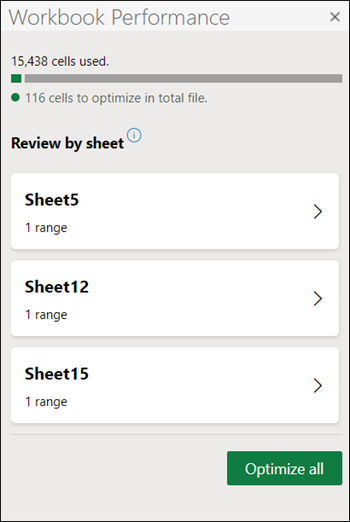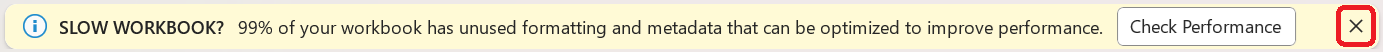Over time, a workbook can collect cells that contain hidden information of no use. These cells don't have any data, but still take up space because they contain formatting, blanks, or non-printing characters.
Consequently, too many of these cells can cause your workbook to slow down or become unresponsive. You can use the Check Performance feature to find and remove these cells.
-
Select Review> Check Performance.
-
The Workbook Performance pane displays the number of cells used in a workbook and how many of them can be optimized. The Optimize all button will clean up all cells in the workbook.
-
Click to see specific details about optimizable cells on any given sheet. The Optimize sheet button will clean up only the cells for that specific worksheet.
Tips:
-
In Windows Excel build 16.0.17830.20138 or later, clicking the "X" in the business bar when it appears for your workbook opened from OneDrive or SharePoint will prevent it from showing up in your future openings of that workbook.
-
Warning: If your workbook contains one or more sheets dedicated to Pixel Art, do not use Optimize Sheet or Optimize All. Cells with Pixel Art will be removed. Excel cannot differentiate between a Pixel Art cell and an unwanted formatted cell with no data. If you used Optimize Sheet or Optimize All, use Undo to recover these cells.
Note: You may notice small differences between the number of unwanted formatted cells visible in the grid and the number of cells to optimize identified in the task pane. This is because Check Performance identifies and removes additional internal cell data structures associated with unwanted formatted cells visible in the grid when displaying the cell count.