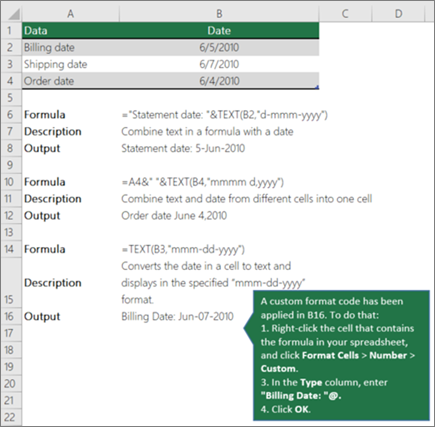Suppose you want to create a grammatically correct sentence from several columns of data for a mass mailing or format dates with text without affecting formulas that use those dates. To combine text with a date or time, use the TEXT function and the & (ampersand) operator.
Example
The TEXT function requires two arguments (that is, items between its parentheses). The first argument is a value, such as a date or a number. This value is converted to a text value. The second argument, format_text, is a special string that Excel recognizes and uses to display the converted text value in a format that you specify. In the second and third examples, the dates in B3 and B4 are converted to text and then is displayed in two different formats: “d-mmm-yyyy” (resulting in June 4, 2010) and “mmmm d, yyyy.” (resulting in Jun-07- 2010).