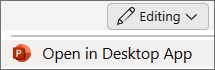You can quickly add meaning-free dummy text to a slide, like so:
-
Place the cursor where you want to put the text then type the "lorem" formula:=lorem(2,4)
-
The first numeral in parentheses specifies the number of paragraphs you want
-
The second numeral specifies the approximate number of lines in each paragraph
-
Adjust the numbers as you see fit
-
-
Press Enter after entering the formula, and the text will appear.
You can quickly add meaning-free dummy text to a slide, like so:
-
Place the cursor where you want the text to appear, then type the "lorem" formula:=lorem(2,4)
-
The first numeral in parentheses specifies the number of paragraphs you want
-
The second numeral specifies the approximate number of lines in each paragraph
-
Adjust the numbers as you see fit
-
-
Press Option+Return after entering the formula, and the text will appear.
Adding dummy text isn't currently possible in PowerPoint for the web. You can, however, add dummy text in the PowerPoint desktop app.
-
To open the desktop app, at the top of the ribbon, select
Don't have the PowerPoint desktop app? Try or buy Microsoft 365.