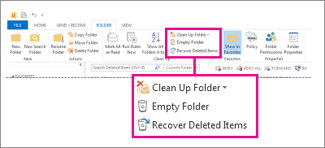Over time, the Junk Email folder grows larger as new messages are identified as junk or spam and moved to the folder. Periodically, you should empty the folder so the messages aren’t increasing your data file size or using your mail server storage quota.
Tip: Review messages to ensure that messages that you want to keep weren’t mistakenly moved to the Junk Email folder.
-
In Mail, in the folder pane, click the Junk Email folder.
-
Click Folder > Empty Folder.
To permanently delete messages from the Junk Email folder without emptying it, select one or more messages, and then press Shift+Delete.