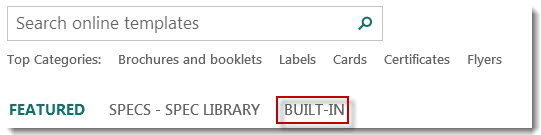When you install Publisher, you'll also get several resumé templates that you can use.
To find the built-in resumé templates:
-
Click File > New.
-
From the New screen, select Built-In.
-
Scroll down the list of categories to find Resumes.
-
Or view all Microsoft 365 resume templates online.