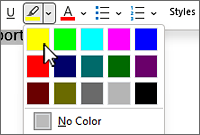-
In your email message in classic Outlook, select the text you want to highlight.
-
On the mini bar that appears, select the arrow next to
To remove highlighting, select the text again and choose No Color.
Tip: If you missed the mini-toolbar, right-click your selection, or select Text Highlight Color from the Message tab.
-
In your email message in new Outlook, select the text you want to highlight.
-
On the Message tab, select the arrow next to
Tip: To remove highlighting, repeat steps 1 and 2, then select No color from the menu.