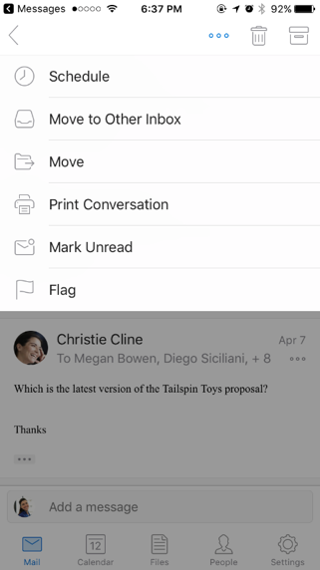Tap the 3 dots icon on the top right of the message. You will see a set of actions (Reply, Reply All, Forward, Delete) that you can perform on this message come up from the bottom.
For actions such as Schedule, Move to Focused/Other, Move, and Print, tap on the 3 dots icon on the top right of the conversation to perform these actions on the conversation.