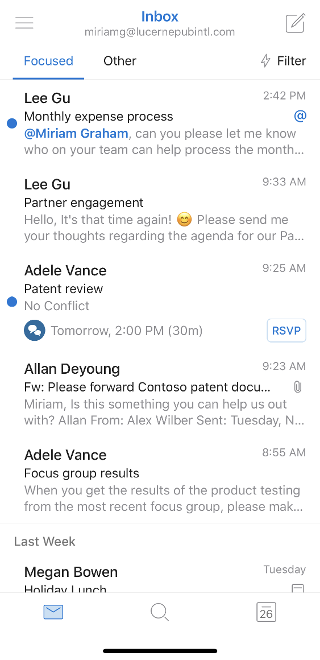What happens if I @ mention someone that's already cc'd on the message?
Their email address will be bumped up from 'cc' to 'to' in the address fields. Their name will still be highlighted as indicated on the last slide.
Will this be reflected in the inbox in any way?
Great question! Here's what it will look like when you have been @ mentioned in an email thread.
See the @ symbol to the right of the top email message? That will indicate you have been called into that conversation via @ mentions.
The inbox is also smart enough to display the important sentences around your @ mention directly from the inbox so you can know what is important in the message from just a quick glance at your inbox.
Why can't I see this feature?
-
The email might be from a provider that we don't support yet. We're continuously adding support for new providers—let us know if you have a favorite provider that we don't support yet.
-
This feature is currently rolling out for all our Microsoft 365 and Outlook.com customers. Hang tight if you're on one of these services and don't see it yet; we're hard at work to bring this into the hands of everyone.