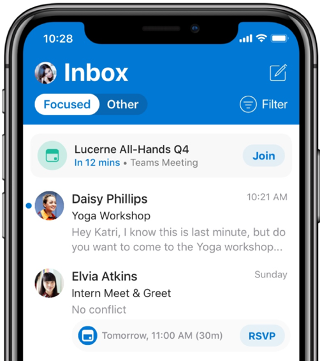Do you know when your next meeting is? What is the purpose of that meeting and who else will be attending? When should you leave to arrive on time? It's hard to stay on top of upcoming events in your calendar. It's easy to miss the notification for your event or have trouble finding the information you're looking for in your moment of need. To help, Outlook will surface your Up Next event at the top of your inbox so you show up on time and prepared.
If you have a commitment on your calendar (e.g. an event marked as Busy or a meeting that you’ve accepted, we’ll surface the event at the top of your inbox 30 minutes before it starts until 5 minutes after it begins.
You can easily open the event details or swipe to dismiss the Up Next card.
Note: All day events will not be shown in Up Next.