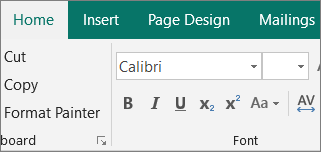-
Select the text you want to change.
-
Click Home > Subscript to lower the text below the line of text or Home > Superscript to raise the selected text above the line of text.
Make text subscript or superscript
Applies To
Publisher for Microsoft 365 Publisher 2021 Publisher 2019 Publisher 2016 Publisher 2013 Publisher 2010