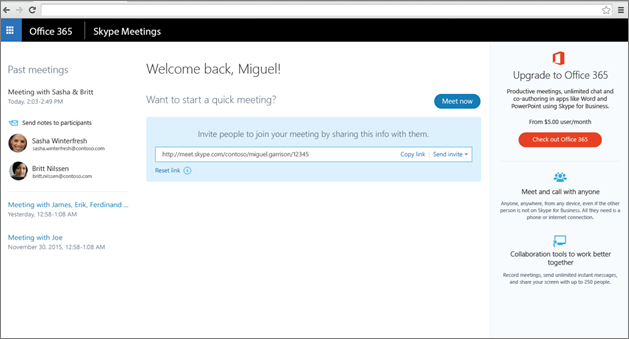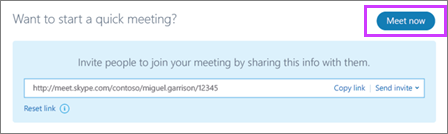You can schedule meetings, invite people to a meeting, and manage your Skype Meetings activity through your meeting hub page.
-
Go to your meeting hub page (it's easy if you have it bookmarked).
Note: If you are not signed in on your device, you will be prompted to provide your credentials on the Skype Meetings sign-in page.
-
To start a new meeting right away, click the Meet now button.
-
To invite people to a meeting, see Invite people to a Skype Meeting.
-
To find out about meeting options, see Set meeting options for Skype Meetings.