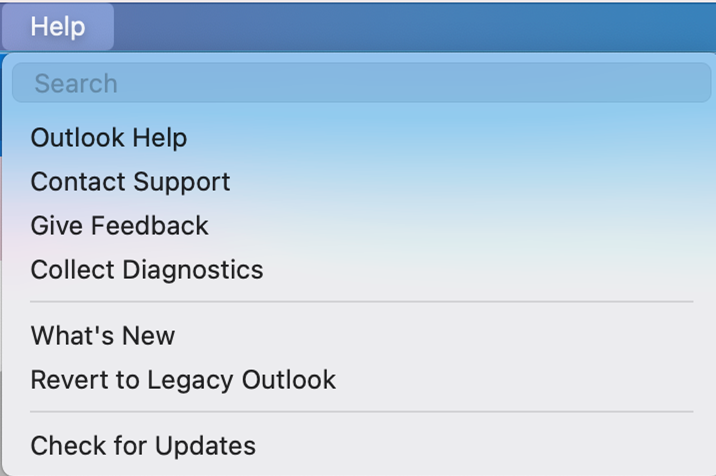Last Updated: January 28, 2022
ISSUE
After upgrading to Office for Mac version 16.58 (Build 22012401), the toggle button for New Outlook is missing.
After a year as an opt-in preview, the new Outlook for Mac will become the recommended default experience for new and current customers starting with Office for Mac version 16.58 (build 22012401) for Insiders. You will still be able to switch between the New and Legacy experience, but the option has been moved to the Help menu.
Important: The same behavior will be seen in the production build released in mid-February 2022.
STATUS: BY DESIGN
This change is by design.
Users who are exempt from this change:
-
Users with local data - Customers who are using POP accounts, IMAP account holders who have local calendar items and users with contact lists (as contact list gets created under On My Computer).
-
Exchange On-Premises accounts, we are still working on that, and when available, we will then migrate those users to new Outlook.
-
We will NOT override any Admin preferences. So, if Admins have set the user to stay in Legacy Outlook or to hide the switch, we will respect that.How to push the admin preference on a Mac machine
More Resources

Ask the experts
Connect with experts, discuss the latest Outlook news and best practices, and read our blog.

Get help in the community
Ask a question and find solutions from Support Agents, MVPs, Engineers, and Outlook users.

Suggest a new feature
We love reading your suggestions and feedback! Share your thoughts. We're listening.