Browsing and filtering your videos makes it easy to quickly find what you are looking for. When you search, you can also filter the results based on video metadata.
See all your videos
-
Sign into Microsoft Stream
-
In the Stream navigation bar, go to My content then My videos
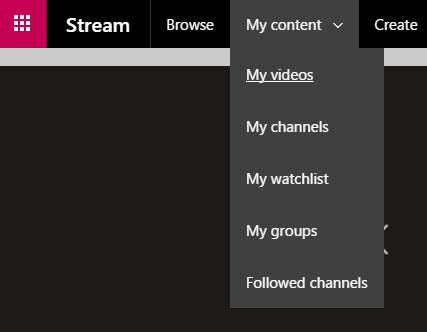
Search, filter and sort your videos
You can search for content right on the My videos page, the same way you do in browse. The search results will be scoped to the context of the page, in this case your videos.
You can also filter on the state (draft or published) and privacy settings (limted or companywide) of the video.
Additionally, you can sort your videos by a variety of different parameters, including relevance of search results, publish date, view count and more.
For example, if you want to see all the videos you have uploaded that are about "sharing" and have already been published, you can search for "share", and in the filter, set the state to Published:
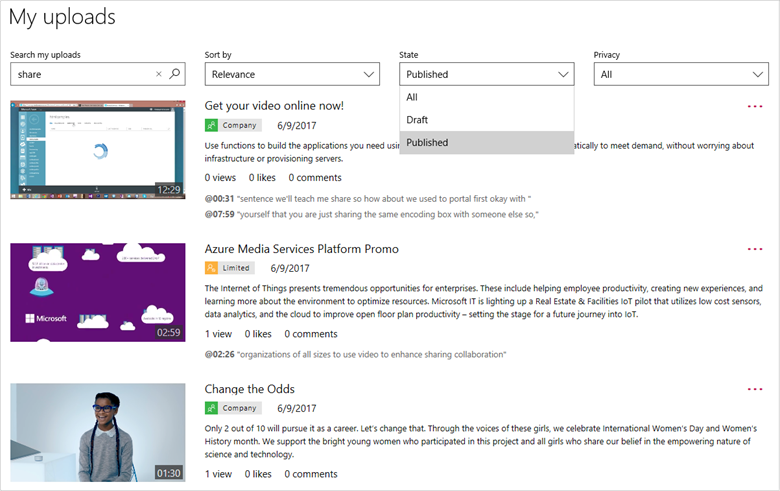
View filtered result
The example above returned three videos that contained the word "share" in their metadata. In this case, they were found in the video description and the autogenerated caption transcript. For more information on transcripts, see autogenerate captions.










