To open a shared notebook from OneDrive, do this:
-
Click the link to the shared notebook in the email. The shared notebook will open in your browser.
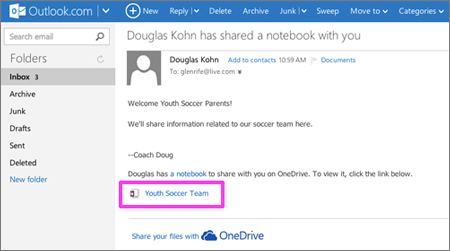
In OneNote for Mac, click File > Open Notebook and select the notebook that’s been shared with you.










