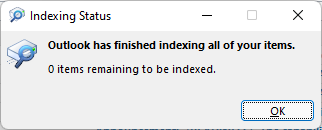Last Updated: October 28, 2021
ISSUE
After upgrade to Windows 11, Outlook searches return no results. This issue will happen with any account where the emails and other items are stored locally in PST or OST files such as POP and IMAP accounts. For Exchange and Microsoft 365 hosted accounts, this issue will affect offline search for the data in the locally stored OST files.
During the Windows upgrade, the search index is deleted and gets rebuilt after the upgrade is completed.
STATUS: WORKAROUND
Although this is expected behavior, it's disrupting until the search index is rebuilt. To confirm that the index rebuilding status, do the following:
-
In Outlook, select the Search box.
-
On the ribbon, select Search Tools, and then choose Indexing Status.
If the indexing is taking too long and you need to urgently search, you can set a registry key that will tell Outlook to use its built-in search using the steps listed in this article under the temporary workaround section:
More Resources

Ask the experts
Connect with experts, discuss the latest Outlook news and best practices, and read our blog.

Get help in the community
Ask a question and find solutions from Support Agents, MVPs, Engineers, and Outlook users.

Suggest a new feature
We love reading your suggestions and feedback! Share your thoughts. We're listening.