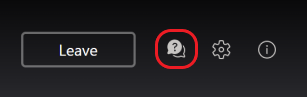Participate in a Q&A in a live event in Microsoft Teams
Important:
-
Teams live events will be retired and replaced by town halls in September 2024. Get started with town hall in Teams for enhanced virtual event experiences.
-
To learn more, see Switch from Microsoft Teams live events to town halls.
In a Teams live event, attendees can interact with producers and presenters through a Q&A, if the organizer set it up when they organized the event.
Ask a question
As an attendee, you can ask questions in the Q&A as soon as you join the event, even if the event hasn't started yet. If the event includes a Q&A, the Q&A panel will be open when you join.
-
Select Ask a question at the bottom of the pane
-
Type your question in the compose box
-
Select Send

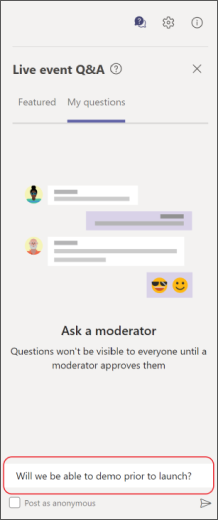
-
If this is a public event and you want to ask your question anonymously, your name will be optional and you can leave it blank. Then select Post as anonymous before you send your question.
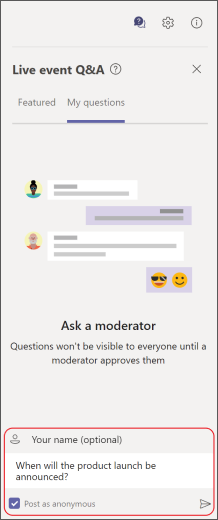
If the moderator publishes your question, it appears on everyone's Featured tab, along with the answer. If it isn't published, it appears on your My questions tab where only you will see it.
"Like" someone else's question
Select the thumbs-up 
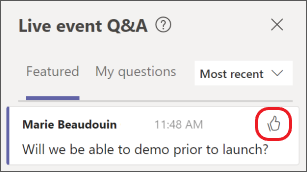
Hide or show the Q&A pane
Select the Q&A icon 
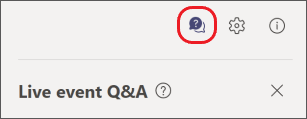
Or at the top of the screen when the pane is hidden to show it.