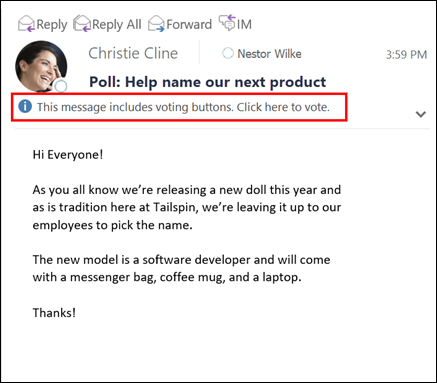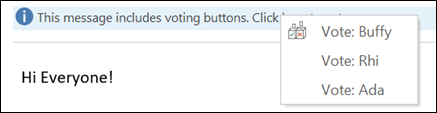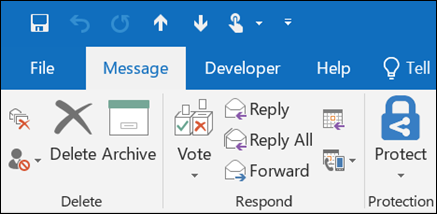If you're part of an Microsoft 365 organization or use an Exchange account, you can respond to polls other users in your organization send to you. If you receive a poll, you'll see a message in the InfoBar.
Notes:
-
This feature does not work with Outlook.com, Hotmail.com, or Live.com accounts.
-
If you encrypt an Outlook message that contains voting buttons, message recipients won't be able to see them. That feature isn't supported at this time.
To vote, do one of the following:
-
In the Reading Pane, click the InfoBar, and then click your choice.
-
Open the message, and click Home. In the Respond group, click Vote, and then click your choice.
You will be prompted to choose whether you want to include a message with your vote before the response is sent.