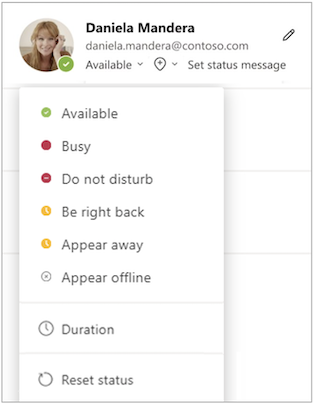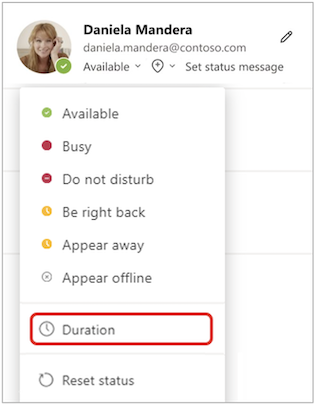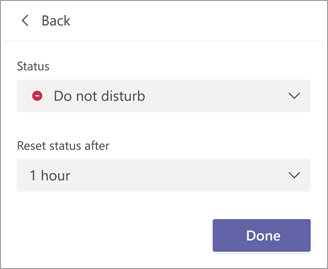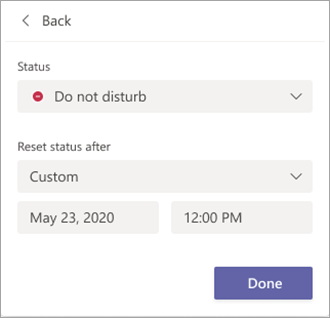Change your status in Microsoft Teams
Change your status
If you want to make sure people know when you’re busy or away from your desk, set your status in Teams. The little dot on your profile indicates if you’re available or not.
To change your status, select your profile picture at the top right of Teams. Select your current status to choose another status from the list.
Teams will automatically set the status in some cases, like when you’re on a call.
You can also update your status from the search box by typing the following commands:
|
/available |
Available |
|
/busy |
Busy |
|
/dnd |
Do not disturb |
|
/brb |
Be right back |
|
/away |
Away |
|
/offline |
Offline |
Tip: Learn more about using commands here: Use commands in Microsoft Teams.
Here are more details about each status:
-
Available is when you’re active in Teams and don’t have anything on your calendar (no meetings or calls, for example). Note that Teams will automatically set your status from Availableto Awaywhen you lock your computer or when it enters idle or sleep mode. On mobile, this will happen when the Teams app is in the background.
-
Busy is when you want to focus on something, and you still want to receive notifications. If you’re in a meeting or call, Teams will automatically change your status to In a meeting or In a call (Busy) when not set to Do not disturb.
-
Do not disturb is when you want to focus or present your screen and don’t want to receive notifications.
-
Be right back is when you want to say you’re temporarily away. It’s never set automatically.
-
Appear away is when you need to work without responding right away.
-
Appear offline is when you want to indicate that you're not signed in to Teams, so won't be responding until you're back online. You'll still receive notifications if anyone messages you.
Note: If you're a MyAnalytics customer, use the MyAnalytics Outlook add-in to book focus time in your calendar. When you're in your focus time, your Teams status will change to Focusing and all notifications will be silenced until your focus time ends.
Set a duration for your status
When you want to change your status for a specific period of time—for example, to set Do not disturb for an hour of concentrated work—you can set a duration so that Teams will automatically reset your status at the end of the allotted time.
You can set durations for any status except Available. However, a more available status (like Busy) will not override a less available status (like Away) even if its duration is set. To learn more about status priority, see Presence in Teams.
-
Select your profile picture > current status > Duration
-
Under Status, select the status you want to show going forward.
-
Under Reset status after, select the amount of time you want that status to last.
-
Select Done.
At the end of the period you entered, Teams will automatically reset your status based on your activity, your calendar, and the state of your computer.
Undo a status duration
Simply select a new status. Alternatively, you can select your profile picture, select your current status, and then select Reset status.
Turn off Do not disturb while presenting
You can choose whether to go into Do not disturb status automatically while presenting.
Go to Settings and more
Do not disturb is turned on by default, which means that you won't be interrupted while presenting. Unchecking the box will allow you to keep receiving notifications while screensharing.
See who's online
If someone is currently available on Teams, you'll see a green circle with a check mark next to their profile picture.
To see who on a team is online right now, go to the team name and select More options
Change your status
To change your status, tap Menu
Here’s more detail about each kind of status that you change:
-
Available is when you’re active in Teams and don’t have anything in your calendar (no meetings or calls, for example). Teams will automatically set your status from Available to Away when the Teams app is in the background. On desktop and web, this will happen when you lock your computer or when it enters idle or sleep mode.
Note: Change your device's sleep or idle settings to require more time before your status switches from Available to Away.
-
Busy is when you want to focus on something, and you do want notifications to pop up. If you’re in a meeting or call, Teams will automatically change your status to In a meeting or In a call (Busy) when not set to Do not disturb.
-
Do not disturb is when you want to focus or present your screen and don’t want notifications to pop up.
-
Be right back is when you want to say you’re temporarily away. It’s never set automatically.
-
Appear away is when you need to work without responding right away.
-
Appear offline is when you want to indicate that you're not signed in to Teams, so will not be responding until you're back online. You'll still receive notifications if anyone messages you.
Set a duration for your status
When you want to change your status for a specific period of time—for example, to set "Do not disturb" for an hour of concentrated work—you can set a duration so that Teams will automatically reset your status at the end of the allotted time.
-
Select your profile picture, select your current status, and then select Duration.
-
Under Status, select the status you want to show going forward. Under Reset status after, select the amount of time you want that status to last.
-
Select Done.
At the end of the time period you entered, Teams will automatically reset your status based on your activity, your calendar, and the state of your computer.
Undo a status duration
Simply select a new status. Alternatively, you can select your profile picture, select your current status, and then select Reset status.
See who's online
You'll see a green circle with a check mark next to the profile picture of people who are online.
To see who on a team is online right now, tap More options
Change your status
When you use Teams in a web browser, you can control how your status appears to others. To change your status, select your profile picture. Then select your current status to choose another status from the list.
For more information about status options, refer to the desktop tab of this article.
Keep your current status when active outside Teams
Turn this setting on to help prevent your status from switching to "Away" when you're working in other browser tabs or apps. Your coworkers will see the right status, even if you’re not working in Teams.
-
In Teams for Web, select Settings
-
Go to Notifications and Activity > Presence.
-
Turn on the toggle next to Keep my current status when I'm active outside of Teams on the web.
When you enable this setting, your browser will show a permission prompt asking if Teams can detect your activity in other tabs or apps.
-
Select Allow to grant permission. This lets Teams know when you’re active outside the app so your status stays accurate.
-
If you select Block, Teams won’t detect activity outside the app, and your status may change to “Away” even if you’re working elsewhere.