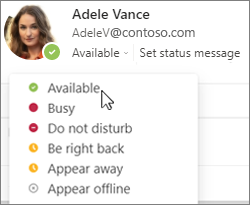In an email header in classic Outlook, a colored circle next to a person's name or profile picture indicates their availability status, based on their calendar at the current time.
When Teams is active, you can manually change your status from the Windows taskbar, even when using another app:
-
In the Taskbar, right-click the Teams icon
-
On the menu that appears, select the status that you would like to manually apply.
(Reset status undoes a manual setting and sets your status based on your calendar at the current time.)
Tip: To adjust whether an item on your calendar appears as busy or free, see Manage your availability in your calendar.
In an email header in new Outlook, a colored circle next to a person's name or profile picture indicates their availability status, based on their calendar at the current time.
When Teams is active, you can manually change your status from the Windows taskbar, even when using another app:
-
In Teams, near the upper right corner of the window, select your profile picture or initials.
-
Select the status under your name, then choose an option from the list.
Tip: To adjust whether an item on your calendar appears as busy or free, see Manage your availability in your calendar.
In an email header in Outlook for Mac, a colored circle next to a person's name or profile picture indicates their availability status, based on their calendar at the current time.
When Teams is active, you can manually change your status from the Windows taskbar, even when using another app:
-
Switch to the Teams app.
-
Near the upper right corner of the window, select your profile picture or initials.
-
Select the status under your name, then choose an option from the list.
Tip: To adjust whether an item on your calendar appears as busy or free, see Manage your availability in your calendar.