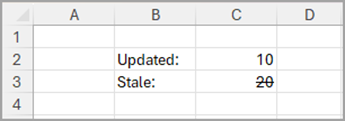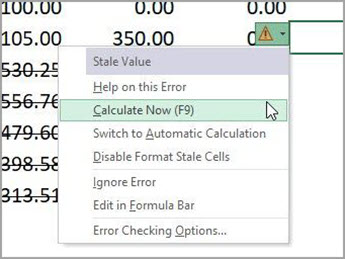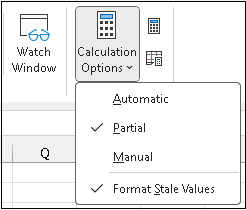Note: Stale Value Formatting is currently available to users running Version 2409 (Build 18025.20126) or later, on Windows. This feature will roll out to Excel for Windows first and come to the other platforms at a later date.
When the underlying data for a formula in a cell changes, however the formula has not been recalculated yet, then that cell is considered stale. In Partial and Manual Calculation modes, Excel denotes a stale cell with a strikethrough to alert users that its value is not yet reliable and should be recalculated to account for recent changes.
Stale values
Stale cells are often seen in Manual Calculation Mode, that said, they can be seen in Partial Calculation Mode with Python formula or Data Table cells too. Once the calculation resumes and completes, the strikethrough formatting will be removed for stale cells.
Updating values
When a cell containing a stale value is selected, we show a warning icon. If you click on the icon, you get a menu with options such as triggering calculation or switching to automatic calculation mode.
You can also trigger calculations by pressing F9 or clicking the "Calculate Now" button on the Ribbon.
Turning off and on
You can disable stale value formatting via the Ribbon under Formulas > Calculation Options > Format Stale Values. Doing so will not cause the values to be updated, it will just prevent them from being rendered as stale.
Caution: Formatting Stale Values reduces the risk of relying on out-of-date values, so we recommend keeping this option enabled.
Limitations
Here are the limitations of Stale Value Formatting,
-
Newly entered formulas will display Stale value formatting in Manual Calculation Mode and in Partial Calculation mode for Python formulas and Data Tables. Manually triggering calculations removes them.
-
Cells within circular references display Stale Value formatting, which can be removed by disabling “Format Stale Values”.
-
Formulas dependent on Data Table cells do not show Stale Value formatting.
-
Values from external data sources do not show Stale Value Formatting.