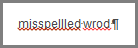You're typing along, you make a mistake, and you see the wavy red underline.
If you fix the mistake, but you've lost your flow, your idea. To avoid that distraction, you can turn spell check off, then check spelling manually when you're done writing. Here's how.
In Word 2013 - Click File > Options > Proofing, clear the Check spelling as you type box, and click OK.
To turn spell check back on, repeat the process and select the Check spelling as you type box.
To check spelling manually, in Word 2013 click Review > Spelling & Grammar.
But do remember to run spell check. Spelling and grammar errors can seriously undermine what you're trying to say, especially when your boss, your teacher, or that person in HR sees them.