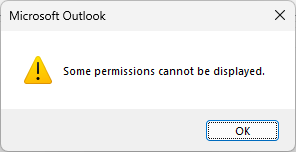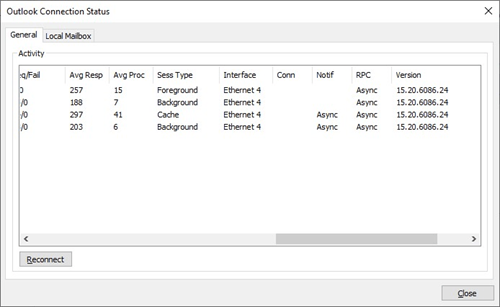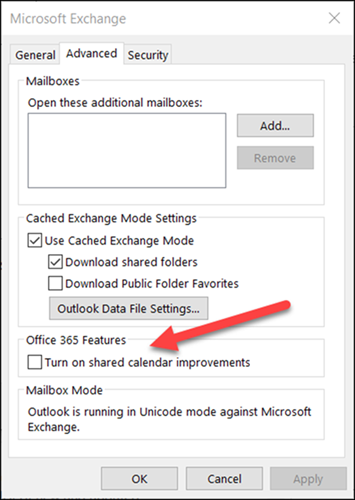Last Updated: February 15, 2023
ISSUE
When you dismiss an Outlook.com calendar reminder for a shared calendar in Outlook Desktop the reminder is not dismissed and reappears.
In addition, the following symptoms are also observed with this issue on shared calendars:
-
You cannot create or edit appointments or events on the shared calendars.
-
You cannot access the calendar’s permissions dialog box (right click the shared calendar, Properties, Permissions, causes error: “Some permissions cannot be displayed”)
STATUS: FIXED
This issue is fixed in service version 15.20.6086.24. To check the service version to determine if the fix is available, use the Outlook Connection Status dialog described in this article: Description of the Connection Status dialog in Outlook.
After you have confirmed the fix, use the steps below to re-enable Shared Calendar Improvements. For the best experience with shared calendars you will need Shared Calendar Improvements enabled.
Note: At the time this issue was occurring we recommended a workaround to disable Shared Calendar Improvements. Now that the issue is fixed please make sure you have reenabled Shared Calendar Improvements.
To undo the workaround for the issue, reenable Shared Calendar Improvements using the following steps:
-
In Outlook, select File >Account Settings >Account Settings. You will see a list of your email accounts.
-
Select the Outlook.com account that you use to manage someone else's calendar and choose Change....
-
Choose More Settings, followed by the Advanced tab.
-
Check the checkbox next to Turn on shared calendar improvements.
-
Select Apply and OK.
More Resources

Ask the experts
Connect with experts, discuss the latest Outlook news and best practices, and read our blog.

Get help in the community
Ask a question and find solutions from Support Agents, MVPs, Engineers, and Outlook users.

Suggest a new feature
We love reading your suggestions and feedback! Share your thoughts. We're listening.