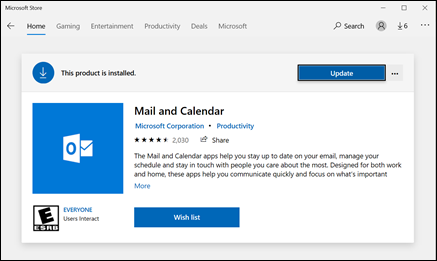If you are using any of the following types of email accounts in Mail and Calendar, you will need to go to the Microsoft app store to receive the new version of the app.
-
Yahoo.com accounts
-
iCloud accounts
-
IMAP and POP accounts
How to update the Mail and Calendar apps
-
Press the Windows key.
-
Type Microsoft Store App or find it in your application list and then launch the app.
-
Search for "Mail and Calendar" and then select Update.
-
Once you have updated the app, you will be able to add additional accounts or update your existing accounts.