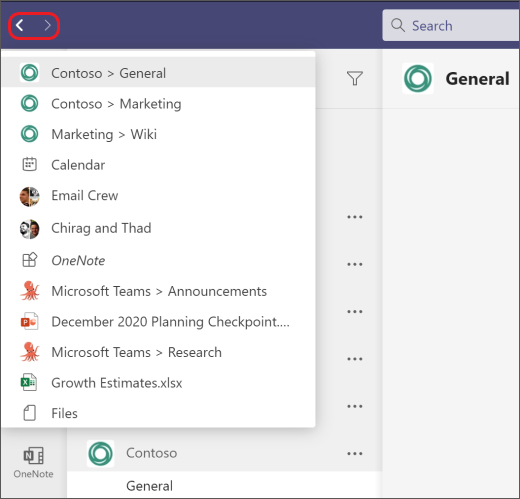Need to quickly and easily get back to areas that you’ve recently been to in Teams?
Open the History menu by hovering over the Back arrow
Tip: To go back or forward one step at a time without using the History menu, select the arrows instead of hovering over them.
Note: To open the History menu by using keyboard shortcuts, see Keyboard shortcuts for Microsoft Teams.