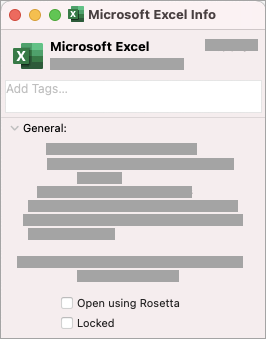Excel for Mac version 16.55.1107.0 and later natively supports all features on Apple Silicon devices including Excel Get & Transform (Power Query). It is no longer necessary to use Roseta emulation mode.
For more information, see Microsoft 365 and Office 2019 support for Apple Silicon.
How to disable Office apps from using Rosetta
-
Quit out of all Office apps.
-
Open Finder > Applications.
-
Select the Office app you want to open, then go to File > Get Info in the menu bar or press Command+I on your keyboard.
-
Clear the checkbox for Open using Rosetta.
-
Launch the Office app and it will now run in Silicon, allowing you to use all the Excel for Mac features.