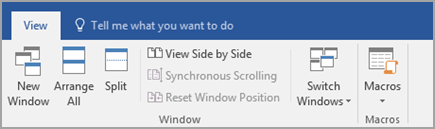-
Open both of the files that you intend to compare with each other.
-
On the ribbon menu View tab, in the Window group, select View Side by Side.
Notes:
-
To scroll both documents at the same time, click Synchronous Scrolling
If you don't see Synchronous Scrolling, click Window on the View tab, and then click Synchronous Scrolling.
-
To close Side by Side view, click View Side by Side
If you don't see View Side by Side, click Window on the View tab, and then click View Side by Side.
-
See also
For information about how to combine your changes, see Combine document revisions
For information about comparing document differences, see Compare document differences using the legal blackline option.