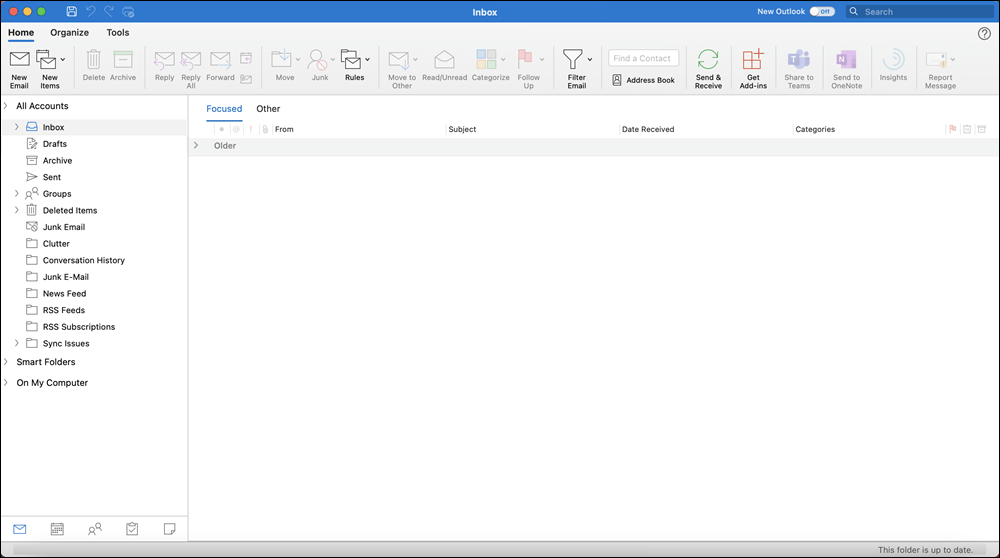If you're upgrading to Outlook 2021 for Mac from Outlook 2019 for Mac, you'll still have all the features you're used to—and you'll notice a few new ones as well!
Note: All features listed here, unless otherwise noted, are also included in Outlook LTSC for Mac 2021 for commercial customers.
Visual refresh
Work with a modernized Start experience and newly refreshed tabs in the ribbon.
Experience a clean, clear style with monoline iconography that communicates action and features with simple visuals.
Save as SVG for your pictures and charts
We now support saving pictures, charts, and other graphics from your email in the SVG (Scalable Vector Graphic) format.
Your saved images can be resized with no loss of image quality.