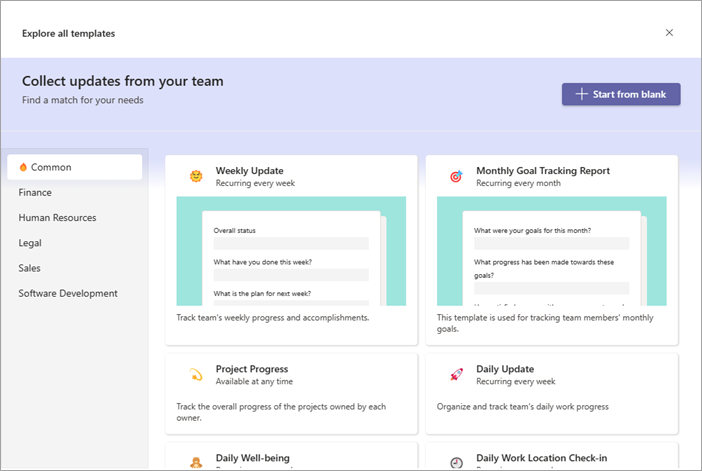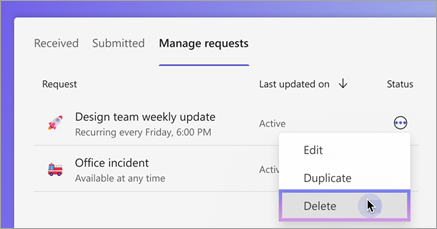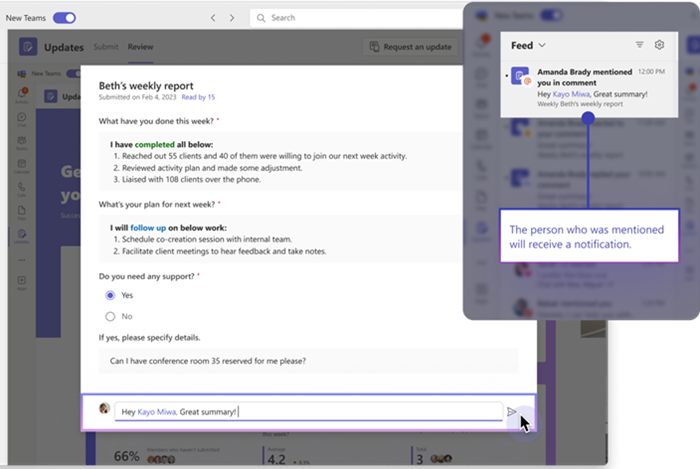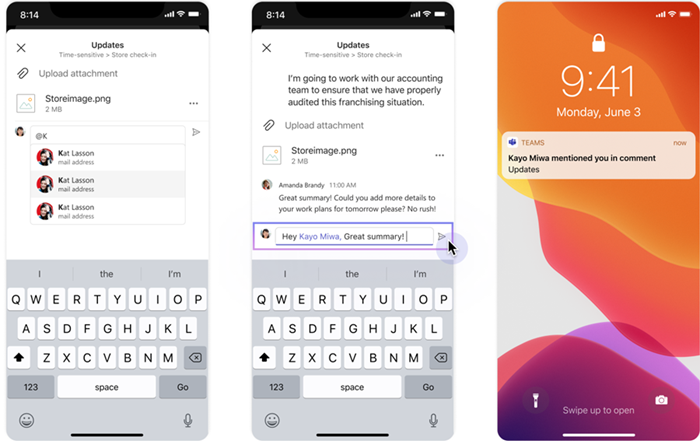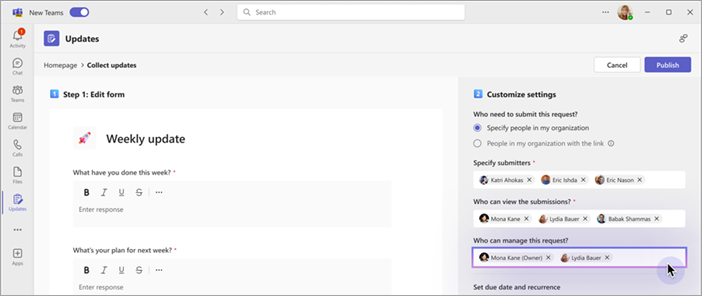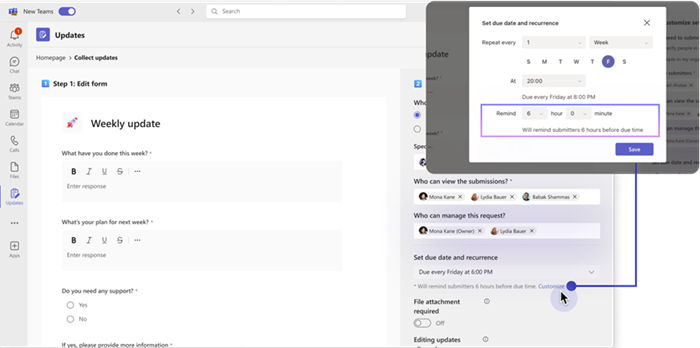Support for pictures and files in the rich text box (Preview)
You can easily add pictures and files into the rich text box when you're filling out an update by using any of the following methods:
-
Copy and paste
-
Drag and drop
-
Upload from local storage
More templates!
You now have more than 20 configurable templates to choose from for your business and team needs.
Delete requests
You can now remove requests that aren't being used. On the Updates app homepage, go to the Manage requests tab, find the requests you want to remove, and choose Delete.
Note: The request and all update submissions collected by the request will be deleted.
@mention people in comments
@mention people, such as submitters or viewers, when you leave comments in an update. Each person you mention receives a notification in their Activity feed in Teams. On desktop
Co-manage update requests
When you create an update request, you're the request owner by default. As the owner, you can add up to five other people to manage the request together. When you edit an update request, you can transfer ownership, add other people to manage the request, or remove people from managing it.
Keep in mind that only the request owner can delete a request.
Customize reminders
When you set a due date on an update request, you can customize the reminder time to help make sure submitters complete and submit their updates on time.