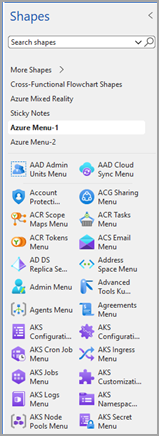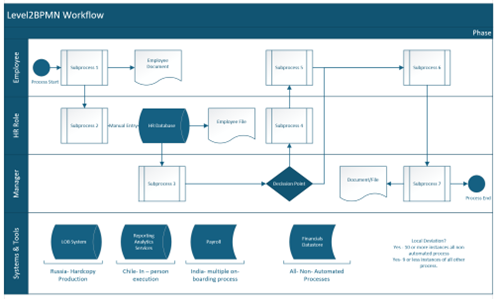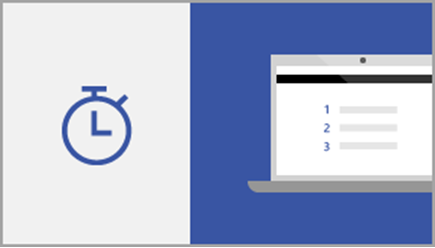Visio 2024 makes it easier than ever for individuals and teams to create and share professional, versatile diagrams that simplify complex information. Visio 2024 includes updated shapes, templates, and styles; a brand-new search bar to make your experience easier, and an updated appearance that brings Visio in line with your favorite Office apps.
If you're upgrading to Visio 2024 from Visio 2021, you'll still have all the features you're used to—and you'll notice a few new ones as well!
Important: All features listed here, unless otherwise noted, are included in both Visio Standard 2024 and Visio Professional 2024.
Even more shapes, stencils, and templates
Visio 2024 has even more shapes, stencils, and templates to help you create diagrams. Visio Standard 2024 now brings many new icons, sticky notes to brainstorm, and a plethora of infographics like pictograms and To-Do-Lists to name a few. Visio Professional 2024 includes all the added content from Standard and includes 10+ new Azure stencils, and more network and software content like Kubernetes Shapes and Yourdon-Coad Notations.
A sleeker new look
Visio 2024 has an updated appearance with a modern transparency effect applied to the fishbowl behind the canvas and menus. This gives Visio a more modern and sleeker look.
See Change the look and feel of Microsoft 365
New Office 2024 theme
Office 2024 has a new theme and color palette. Visio 2024 introduces these changes as well, meaning a consistent look with the other office applications. With more vibrant hues, the new theme embodies Microsoft's commitment to accessibility.
See The new look of Office
New search
Search in Visio is now available in the title bar, making it more accessible while making it like other Office apps. The new search applies Fluent Design principles to deliver an intuitive, familiar experience across all your applications.
Grow your Visio skills