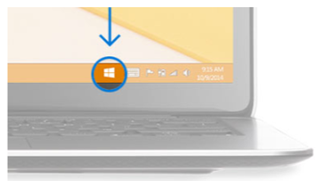The following versions of Office have been fully tested and are supported on Windows 10. They will still be installed on your computer after the upgrade to Windows 10 is complete.
-
Office 365 (Version 16)
-
Office 2019 (Version 16)
-
Office 2016 (Version 16)
To upgrade to the latest version of Office, see How do I upgrade Office?
Tips:
-
For peace of mind, we recommend that before you upgrade to Windows 10 you use the Get Windows 10 app to do a compatibility check. Many devices already have the app installed through updates. To see if you already have the app, look for the Windows icon on the far-right side of your taskbar. If you see it, select it to get started.
-