
Artificial intelligence is cutting edge stuff. With Microsoft 365 and Windows 10, these new technologies create smarter, more beautiful docs with less sweat and save you time. Every day.
Data types

Add stock and geography data right into your spreadsheet.
-
Select some cells.
-
Pick a data type and icons appear.
-
Select the Add Column
Want more?
Design like a pro

PowerPoint Designer automatically generates design ideas to choose from.
Just insert a picture, bullet list, or timeline.
Or go to:
-
Design > Design Ideas.
-
Select the idea you like.
Want more?
Notes:
-
The first time you open an Microsoft 365 desktop application you'll see a window that lets you choose whether you want to enable these features or not.
-
Learn more how to Make Microsoft 365 Work More Intelligently for You.
Get stuff done more quickly
Make Cortana yours

You can talk to Cortana and get news, sports, weather, travel itineraries, and your schedule.
Use Timeline
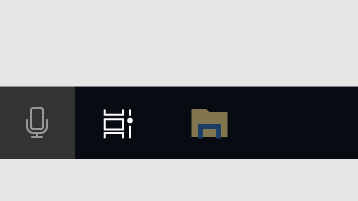
Easily scroll back in time to find things you were working on earlier today or a few weeks ago.
Dive into Delve
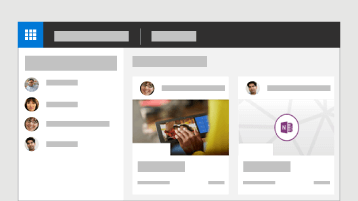
Discover and organize the information that's likely to be most interesting to you now.











