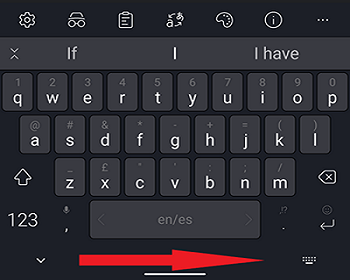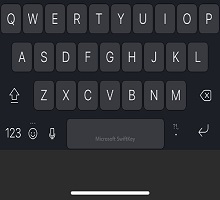Please note this is not a Microsoft SwiftKey Keyboard issue.
This blank space is related to a change implemented in Android 10 and above, and also affects other keyboards using gesture navigation.
To fix:
-
Go to your device settings
-
Display
-
Navigation bar
-
Turn off "Show button to hide keyboard".
Depending on your device, the options available to you may differ.
Technically, the space below the keyboard is handled by iOS device and not controlled by Microsoft SwiftKey Keyboard.